-
Free paraphrasing tool (paraphraser) helps to rephrase and reword any text for sentences, paragraphs, articles, and essays.
This sentence rephraser helps students to improve writing for their academic purposes.
Our paraphrasing tool helps to reword content using multiple paraphrasing modes. Using AI, It rephrase sentences without changing the context of the topic.
| 💨Instant paraphrase | Essay, paragraphs & more |
| 😉AI modes | 12 paraphrasing styles |
| ✍️Improves | Writing tone, readability, style & vocabulary |
| 📖Support | 17+ Languages |
| 💲 Price | Freemium |
The paraphraser provides a simple interface.
To use paraphrase tool, follow the below steps:
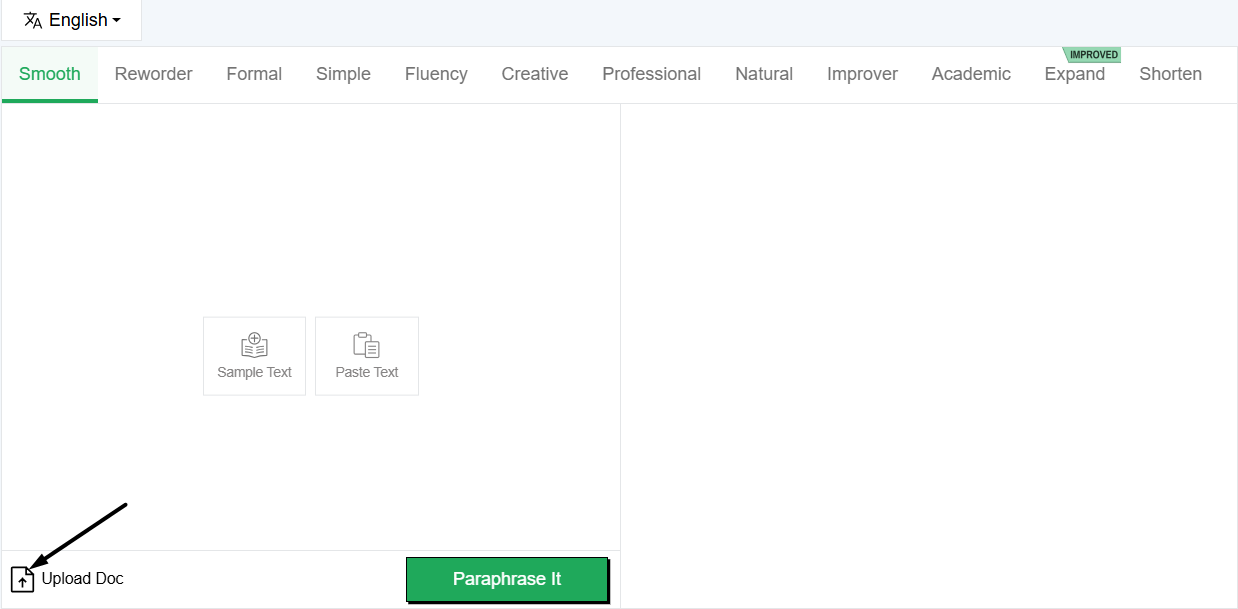
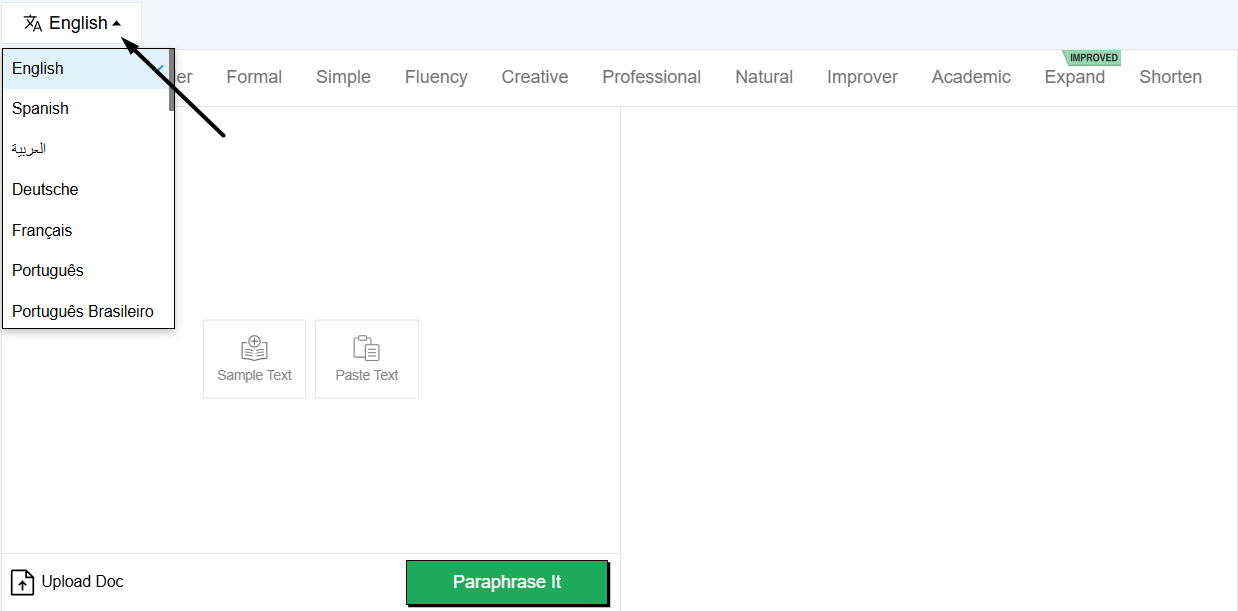
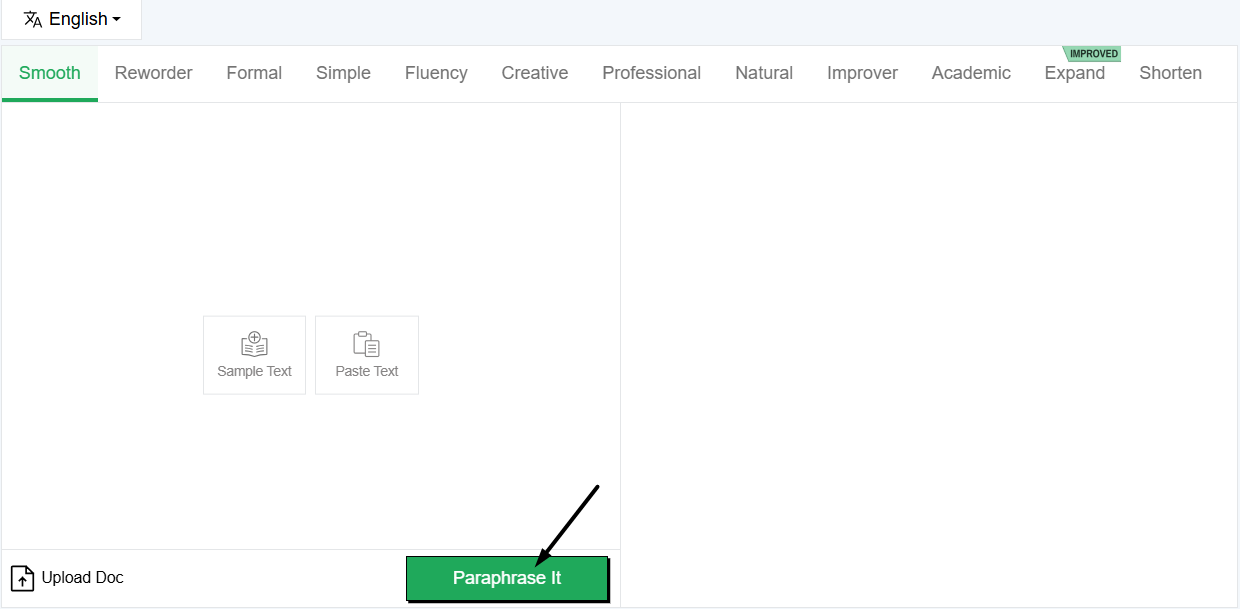
Some of the features of this rephrase tool are:
Editpad’s paraphrase tool uses advanced AI models ChatGPT, Gemini and Claude to understand the context and meaning. Then, it transforms the text into a completely new and fresh content, while keeping the same meaning as the original.
Our tool rephrases text instantly within seconds. Also, the tool doesn’t compromise on accuracy during this fast working.
Our AI paraphrase is developed with straightforward navigation. Simple options for everyone 🙂.
Beyond paraphrasing your content into a new version, Editpad’s paraphraser improves its quality as well. It refines writing style, simplifies tone, and makes your content more relatable to readers.
Our paraphrase tool supports 30+ languages other than English, including Spanish, Portuguese, French, Indonesian, Russian, Italian, Turkish, and more.
The paraphrase tool is completely free and 100% safe to use for all kinds of rephrasing purposes.
To provide the best results, we have developed twelve different modes. Below, we explained each mode with an example, using one input sentence.
| Mode | Purpose | Example |
|---|---|---|
| 😊 Smooth | It paraphrases text that flows well, is grammatically correct, and is easy to read. This type of paraphrasing is often used in academic or professional writing. Best for students to make assignments and presentations. | Artificial intelligence is transforming how companies engage with their clients. |
| 😎 Reworder | This mode works as a rewording tool that can help you reword your text or words with their best synonyms that are new, trendy, and engaging. | Artificial intelligence is also changing the way companies communicate with their clients. |
| 🎓 Formal | Formal paraphrasing is complex and time-consuming because it requires a deep understanding of the original text, so we have developed a separate mode for it. | Artificial intelligence is transforming how companies engage with their customers. |
| 🎨 Creative | Creative is another unique mode used to diversify the content structure to make it appear more creative. | Companies are undergoing a transformation with the rise of artificial intelligence. |
| ✍️ Fluency | It can be used to build a strong connection between sentences to improve the readability and clarity of the text. | Businesses are experiencing a shift towards using artificial intelligence to connect with consumers. |
| ⚙️ Standard | This mode is highly accurate and reliable. It allows professionals to fine-tune the output. It rewrites text using advanced algorithms and natural language processing techniques. | Businesses are interacting with customers differently as a result of artificial intelligence. |
| 🌿 Natural | The Natural mode of Editpad's paraphrasing tool is designed to rephrase content that sounds like it was written by a human, rather than just changing words or sentence structures automatically. | Companies are changing the way they connect with customers through artificial intelligence. |
| 🧑🏫 Improver | This mode will paraphrase and improve your content. Removes grammar mistakes, changes sentence structure, and makes good word choices for better readability. Best for teachers to create study notes. | Artificial intelligence is revolutionizing the manner in which companies engage with their clients. |
| 🎓 Academic | Editpad’s academic paraphrasing mode is perfect for students. This mode brings clarity to any given text and makes it easy to read. That makes it perfect for an academic paraphrasing tool. | Artificial intelligence is altering the manner in which their enterprises engage with their clientele. |
| 📈 Expand | Expand mode helps you extend or elaborate on the original content. When you use this mode, our paraphraser doesn’t just rephrase the text; it adds more details and explanations, making the content more comprehensive. | The way in which businesses communicate with their customers is being altered by artificial intelligence. |
| ✂️ Shorten | It is designed to provide a brief statement of the main points of your text, concisely conveying the message in a short and summarized way. | Artificial intelligence is transforming business-customer interactions. |
Editpad text rephraser can be used by users from various backgrounds. The paraphrasing tool is mainly used for:
This sentence rephraser may not be necessary for every writer, but it is widely used by:
It is hard to come up with engaging content. This rewording tool helps to write articles on the same topic in unique ways.
Editpad Online Paraphrase tool helps bloggers to rephrase text in a way that is more easily readable by a general audience.
Freelance writers have to write high-quality and original content. It helps them complete content tasks. Use sentence rephraser to save time in the writing process and spend more time on other important tasks such as research, editing and proofreading.
It allows students to paraphrase essays, assignments, and lengthy writing homework.
They can use this tool to make their writing look more academic using Editpad’s academic rephrasing mode.
Pro tip: Do not forget to check assignments and papers for plagiarism.
Researchers gather information from various sources which often causes accidental or semantic plagiarism in their work. Fluency is also disturbed when you hop between different sources. Editpad paraphrasing tool addresses all such issues and researchers can produce fluent, meaningful and plagiarism-free research paper using this tool.
just want to summarize your text? Try our text summarizer.
Copywriters can use our rephrase tool to refresh old content and give it a new angle. Rephraser is super helpful when you have to write bulk content under tight deadlines.
Present the same information in a new and unique way.
As a webmaster, you have to always keep content quality, SEO quality, and usability at best. And we are here for you to help.
Create your next best-quality Social Media Posts using our paraphraser. Digital marketers can generate different ideas for Email Campaigns and advertisements using editpad creative and professional paraphrasing mode.
Paraphrasing is expressing ideas and information in your own words and mentioning their source. (By University of New South Wales)
Rephrasing tool by Editpad is the most effective paraphrasing tool. It provides twelve different modes as per your need. Advanced algorithms, lightning-fast speed, and state-of-art technology make our tool the best of all.
Using a paraphrasing tool is not illegal.
No, using a paraphrasing tool does not count as committing plagiarism. It is recommended to use proper citation.
All Writing Tools
All Paraphrasing modes
Unlimited Rephrases
2X Faster Experience
No Ads
Chat & Email Support
Go Pro
Discover our Plans
Get exclusive Pro Benefits and time-saving tools by becoming a Pro Member.
or
Already have an account? Sign in
New User? Sign up
By clicking "Sign up" or "Continue with Google", you agree to Terms of Service, Privacy Policy and Refund Policy


What do you think about this tool?
Thank You
Your submission has been received.
We will be in touch and contact you soon!