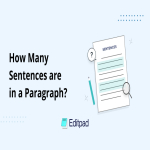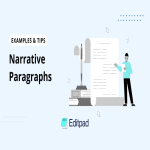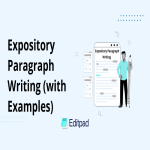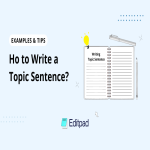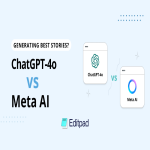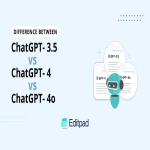Text Summarization by Editpad and QuillBot
Paraphrasing by Editpad and QuillBot
Text Humanization by Editpad and QuillBot
Plagiarism Detection by Editpad and QuillBot
Editpad and QuillBot are among the most popular writing toolkits. As both platforms compete in the same space and offer many similar tools, it is challenging to determine which one offers its users the most value.
In this blog, we’ll explore both toolkits in detail. We’ll compare their popular tools, along with key features of each, to give you a clear picture of which toolkit is better overall.
Editpad offers different AI-powered writing tools. It is used by writers, professionals, and other types of users to improve and streamline their writing tasks. Its most prominent tools are;
QuillBot contains a wide range of AI-supported tools to help users improve their writing experience. Its core tools include;
Let’s first compare the functionality and features of their most famous tools.
Editpad’s Text Summarizer works to condense long-form content pieces into short ones. Actually, it uses AI algorithms to recognize the most important points from the provided text and then creates a summary, without losing the original meaning.
It is multilingual, free (with a 3000-word limit), easy to use, and efficient in summarizing any type of content. Plus, it offers a length slider to adjust the summary length between short and long.
To check the working, we summarized a text of 150 words, and the tool reduced it to just 29 words.
Here’ the Pictorial Demo of its working:
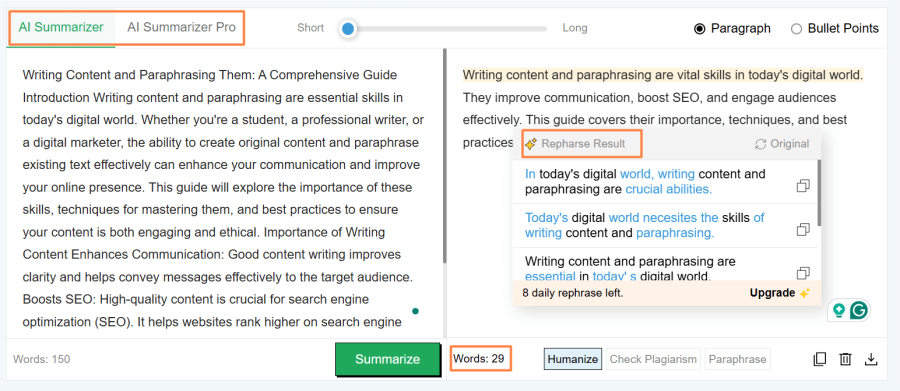
The text summarizer by QuillBot can summarize any type of content, including theses, blogs, articles, etc. It delivers summary output in the form of paragraphs and bullet points.
Like Editpad, QuillBot summarizer also offers a free version, but with a 1,200-word limit.
It allows you to select keywords that you want to include in your summary. Plus, it offers a simple interface and does accurate summarization.
To show how it works, we summarized the same text of up to 150 words. The image below shows the summary that we got.
Demonstration:
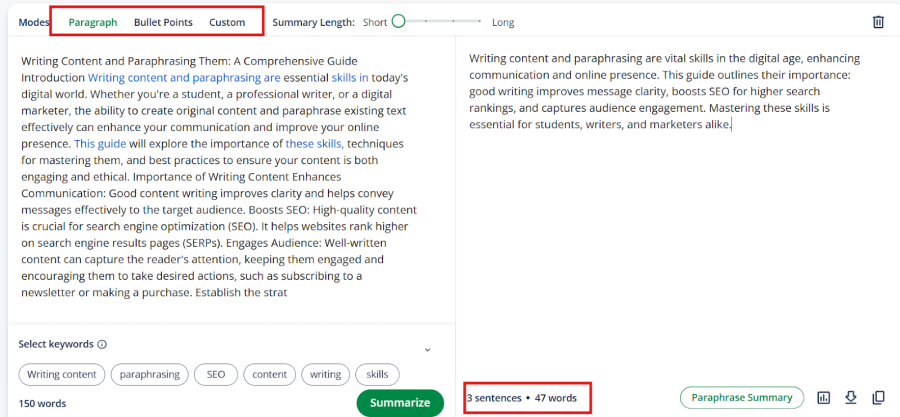
Key Features | Editpad | QuillBot |
Performance | Accurate ✔️ | Accurate ✔️ |
Free Version | 3000-word limit ✔️ | 1200-word limit ❌ |
Language Support | Multilingual ✔️ | Multilingual ✔️ |
Modes to Summarize | AI Summarizer & AI Summarizer Pro ✔️ | No Modes ❌ |
Select Keywords Option | No ❌ | Yes ✔️ |
Editpad’s paraphrasing tool lets you paraphrase any type of content into a more fluent and readable one. It consists of multiple paraphrasing modes and each mode or style refines your unique content. You can choose the desired tone and modify its content accordingly.
It supports different languages, including English, French, Spanish, Portuguese, and others. Once it has rephrased the content, you can further improve the result. For this, just click any sentence of the output, and Editpad will show a list of multiple rephrased versions.
Practical Example:
We rephrased a sample content using Editpad’s paraphraser.
Here’s the image showing the final output:
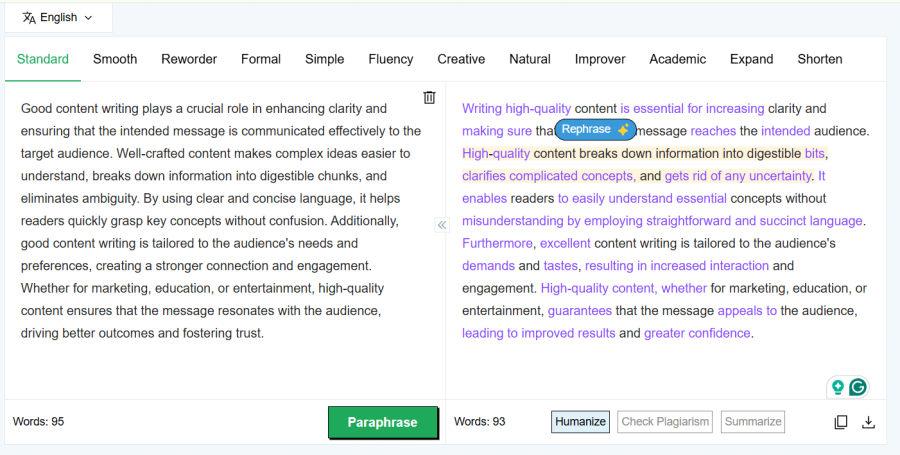
A paraphraser is the primary tool of QuillBot. You can use it to improve your text’s vocabulary and overall writing tone. The paraphraser is also multilingual. In addition to this, it supports four variants of English.
Its synonym adjuster allows you to control between fewer and more changes in the content. The more you move it towards the right, the more changes it will make. After rephrasing your content, it highlights changes using different colors.
A Practical Example:
Below, we paraphrased the same content, using QuillBot’s paraphraser.
The result:
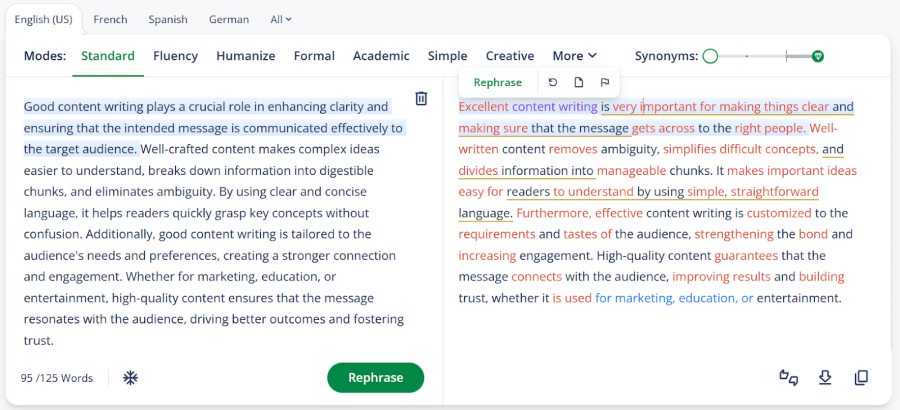
Features | Editpad | QuillBot |
Free Word Limit | 1000 ✔️ | 125 ❌ |
Paraphrasing Modes | 12 Modes ✔️ | 10 Modes❌ |
Supported Languages | 30+ ✔️ | 20+ ❌ |
Highlights Changes | Yes ✔️ | Yes ✔️ |
Synonyms Adjuster | No ❌ | Yes ✔️ |
Another key tool of Editpad is the Humanize AI Text. It helps you in transforming robotic or AI-generated content into human-like and natural one. You can use it to humanize any type of content.
It offers two humanization modes named “Basic and Advanced.” When we tested each mode, we got satisfactory results from both. After reviewing its results, we found that Editpad’s humanizer not only focuses on removing the AI, but it also improves the quality of writing.
Here’s the Practical Use of Editpad’s AI Humanizer :
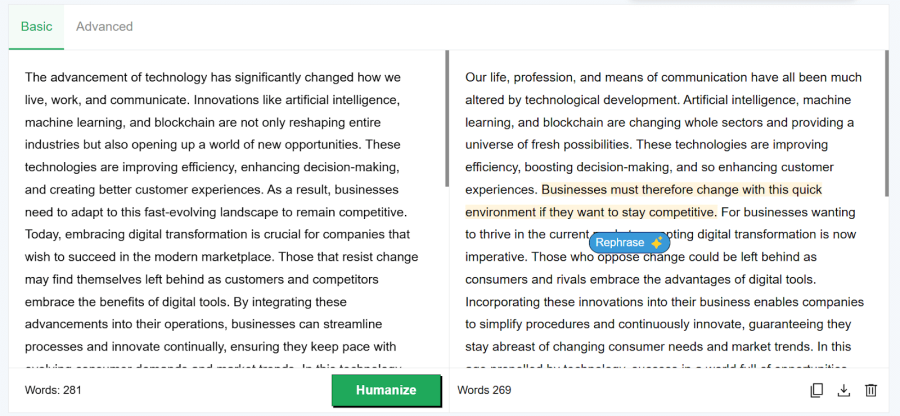
QuillBot’s AI Humanizer changes your AI content into human-like output. However, after using the tool several times, we noticed that its working and outputs were almost the same as QuillBot’s paraphraser.
QuillBot’s tool focuses only on humanizing and doesn’t refine the other aspects of writing, like clarity, engagement, and sentence structure.
Practical Use:

Features | Editpad | QuillBot |
Humanization | Accurate ✔️ | Accurate ✔️ |
Humanization Modes | Two ✔️ | Two ✔️ |
Free Version | 400 Words ✔️ | 125 Words ❌ |
The Plagiarism Checker of Editpad detects plagiarism from content and provides a detailed report, showing the percentage of unique and plagiarized text. It also extracts source links for every text flagged as plagiarized.
Besides detecting plagiarism, Editpad offers an option to remove plagiarism. Additionally, Editpad allows users to create citations of the actual source.
Here’s the demo of the tool working:

QuillBot’s Plagiarism Checker can recognize instances of plagiarism in your blogs, articles, essays, and other kinds of content pieces. After detection, it highlights duplications in red and gives the percentage of plagiarism.
However, the key drawback is that QuillBot’s plagiarism checker is available only to premium users.
Here’s a picture demonstrating its working;
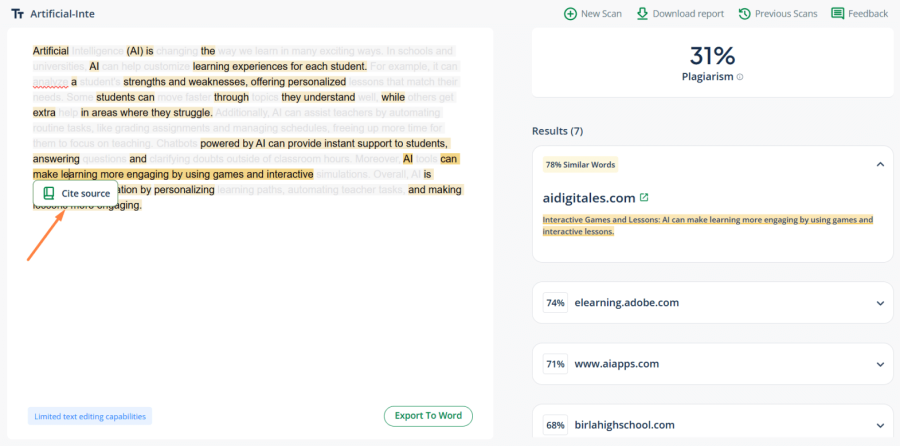
One more thing about QuillBot plagiarism checker is that its working is also not very accurate, as per the detailed review of it. Also, you can see in the above image that QuillBot highlighted even some single words as plagiarized.
Features | Editpad | QuillBot |
Plagiarism Report | Detailed ✔️ | Detailed ✔️ |
Accuracy | More Accurate ✔️ | Less Accurate ❌ |
Availability | Free & Premium ✔️ | Only Premium ❌ |
Source Citing | Yes ✔️ | Yes ✔️ |
Solution | Offer Remove Plagiarism Button ✔️ | Just Detects Plagiarism ❌ |
The AI Email Writer of Editpad helps users to generate emails of personalized length and tone. This tool is available in more than 17 languages.
Whether you need to create follow-ups, reminders, cold outreach, or any other type of email, this tool is helpful. Additionally, it allows you to automatically add the desired key points in the email.
For example, we used Editpad to create a reminder email. The image below showcases its result.
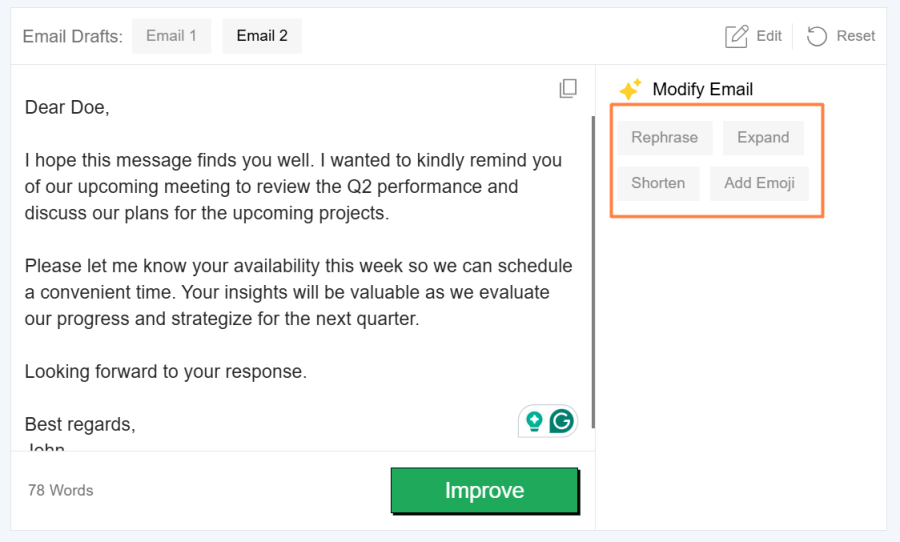
After generating emails, Editpad allows you to expand it, rephrase it, add emojis, or shorten it with a single click.
QuillBot’s Email Writer also generates well-structured emails for various purposes. However, this tool deosn’t offer options to personalize emails. You will need to enter all of the details manually in the input box.
Additionally, this tool is available only in six languages.
For instance, we generated a follow-up email using QuillBot’s tool.

Features | Editpad | QuillBot |
Working | Accurate ✔️ | Accurate ✔️ |
Personalize Emails | Yes ✔️ | No ❌ |
Output Improvement | Yes ✔️ | Yes ✔️ |
Emojis | Yes ✔️ | No ❌ |
Languages | 17+ ✔️ | 6 ❌ |
Besides the above, several other tools are available in both writing toolkits, including;
✔️ Grammar Checker
✔️ AI Detector
✔️ Citation Generator
✔️ Cover Letter Generator
✔️ AI Title Generator
✔️ AI Poem Generator
✔️ AI Article Rewriter
✔️ AI Paragraph Generator
✔️ AI Story Generator
✔️ Online Notepad
Here are the tools that Editpad offers but QuillBot does not:
Below are some additional tools available on QuillBot that Editpad doesn’t have:
After thoroughly evaluating the key tools and features of both platforms, Editpad stands out as a more useful toolkit. This is because;
So, we concluded that Editpad provides greater overall value to its users. Try any tool on Editpad for free and experience the difference yourself.
Read more: Editpad vs Grammarly: Which One is More Helpful for Writing?