Your Text
Bionic reading converter is an online tool that lets you convert your simple English text into Bionic reading format at the same time.
Our bionic reading converter highlights the initial letters of the input text and makes them bold to assist you with quick reading.
To turn your text into the bionic reading font, follow the below instructions:
1. Type or paste your simple English into the input box.
2. Alternatively, load the given sample to see quick results.
3. Copy the converted text and paste it wherever you want.
Bionic Reading was developed by a Swiss Typographic Designer Renato Casutt.
This method revises the text by highlighting the most concise parts of the words to create an artificial fixation point. This will further guide the eye through the text while the brain of the reader remembers the previously learned words with less effort.
Example: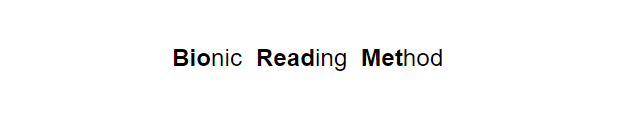
In the above image, you can see that the first three and four letters of the words “Bionic” and “Reading” are bold. Moreover, the word “Method” also has the first three letters in the bold style. This is how the text is represented in the Bionic Reading font in order to boost the readability of the reader.
This online tool comes with a simple interface. You can use our tool because of its below best features:
You can use this bionic text converter for free. There is no need to buy our premium plan to use this tool. Simply go to Editpad.org, search for “Bionic Reading”, find and open the tool, and start converting your text easily.
Sometimes, it can be very hectic to type lengthy paragraphs and articles. This tool enables you to paste the lengthy content into the above input box in order to convert it.
You can use this feature to load a quick sample text into the tool. This will help you to read the bionic text without typing or pasting the content.
Our online bionic reading tool gets the simple English text and instantly converts it into bionic fonts.
It bolds the initial letters of the words which helps you in reading the text quickly and easily.
If you the text “The house is on fire and the cat is eating all the donuts!”, the result will be:
“The house is on fire and the cat is eating all the donuts!”
After completing the converting process, you can use this feature to copy the result text in real time. Just click on the “Click to copy” icon and paste the text wherever you want.


What do you think about this tool?
Thank You
Your submission has been received.
We will be in touch and contact you soon!